これについてはSteamer: Spliff Kimble氏がゲーム「DUSK」の関連スレッドで質問している。ちょっと引用して翻案してみよう。
When I load into the game, the camera is automatically moving upward and to the left. I have no controllers plugged into my PC. Every other game I have acts normally. It even happens when I unplug my mouse. It doesn’t stop when I move the mouse, either. I have to “fight back” to counteract the movement. No matter what setttings I try in the menu (even video options in addition to the control options) nothing seems to fix this problem. I have tried uninstalling and re-installing twice, verifying the integrity of files both times before each. Windows 10 creator’s update. Would like to know if anybody else has experienced a similar issue.
抄訳:ゲームをロードすると、カメラが勝手に動くんです…PCにコントローラやマウスを繋いでなくても、ダメっす。他のゲームではうまくいきますが…コントロールが効かず、いくら反対方向に動かそうとしても無理です。ゲーム内でオプション設定で解決させようともダメっす。インスコとアンインスコも数回繰り返したけどやっぱダメっす。誰か助けて!Help Me!
[BUG] Mouse/Camera Aim is automatically moving upward and to the left :: DUSK: Episode 1 + 2 (OLD) Customer Support
その後、Steamer: stylez氏によって回答がつけられていて、「DUSK」とは違う他のゲームでの事象として、解決方法を促している。ではそれはなにか?